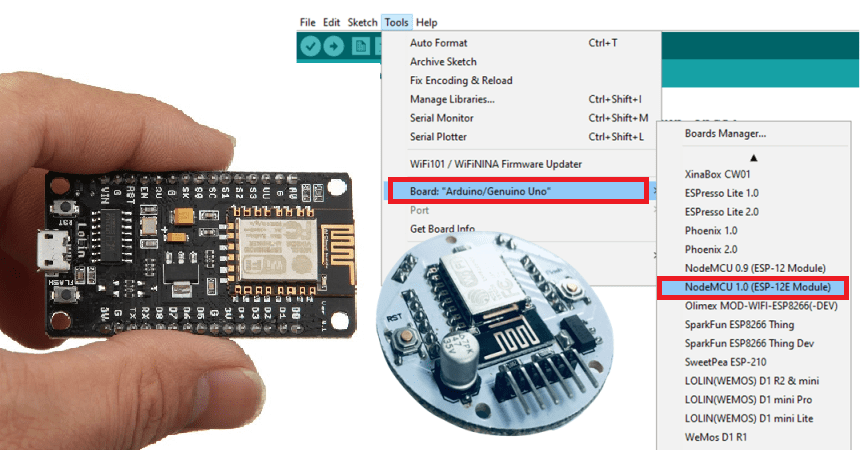
In this tutorial, you will know, how you can install the NodeMCU ESP8266 Nuttyfi Board to your Arduino IDE.
NodeMCU is an addon board for arduino like ESP32. IF you are using ESP32 board, then you can install ESP32 board to your arduino from our another post- How to Install the ESP32 Board in Arduino IDE
So Let’s start. Follow the below instruction.
Open your Arduino IDE software. If you don’t have Arduino IDE installed in your computer, then you can download it from this link (https://www.arduino.cc/en/Main/Software).
Fundamental Requirements:
- Arduino IDE
- Internet connection
Now Start with Arduino IDE:
Instructions
- Open Arduino and go to file open Preferences window.

- Copy & paste this link to into Additional Board Manager URLs field as shown in image below “http://arduino.esp8266.com/stable/package_esp8266com_index.json” then press OK button.

- Now, go to Tools on arduino Ide, click on board & then click on Board Manager that is on top of the list as shown in image below. Note it is essential that your computer/laptop must connect to internet before process these steps.

- As you click on board manager, a window will appear like shown in image below.

- Once this board manager download all the packages index from internet, a window will look like image given below.

- Now scroll the cursor at the end, you will find the Nuttyfi board package named “esp8266 by ESP8266 Community version 2.4.2”. Version may be differing as it will update on regular basis. Now click on this package, Select the version you need from a drop-down box & click on install button. It will take 10 minute to 20 minute to install the board package, depend on speed of your internet connection.

- Once installation completed, close and re -open Arduino IDE for ESP8266 library to take effect.
-
Now, go to Tools > Board > ESP8266 Modules and you can see many option for ESP8266. For NuttyFi, it is recommended to select “NodeMCU 1.0 (ESP-12E Module).
Now, your NUTTYFI IoT, NodeMCU, ESP8266 Board is installed on Arduino IDE. Enjoy your Board now.






