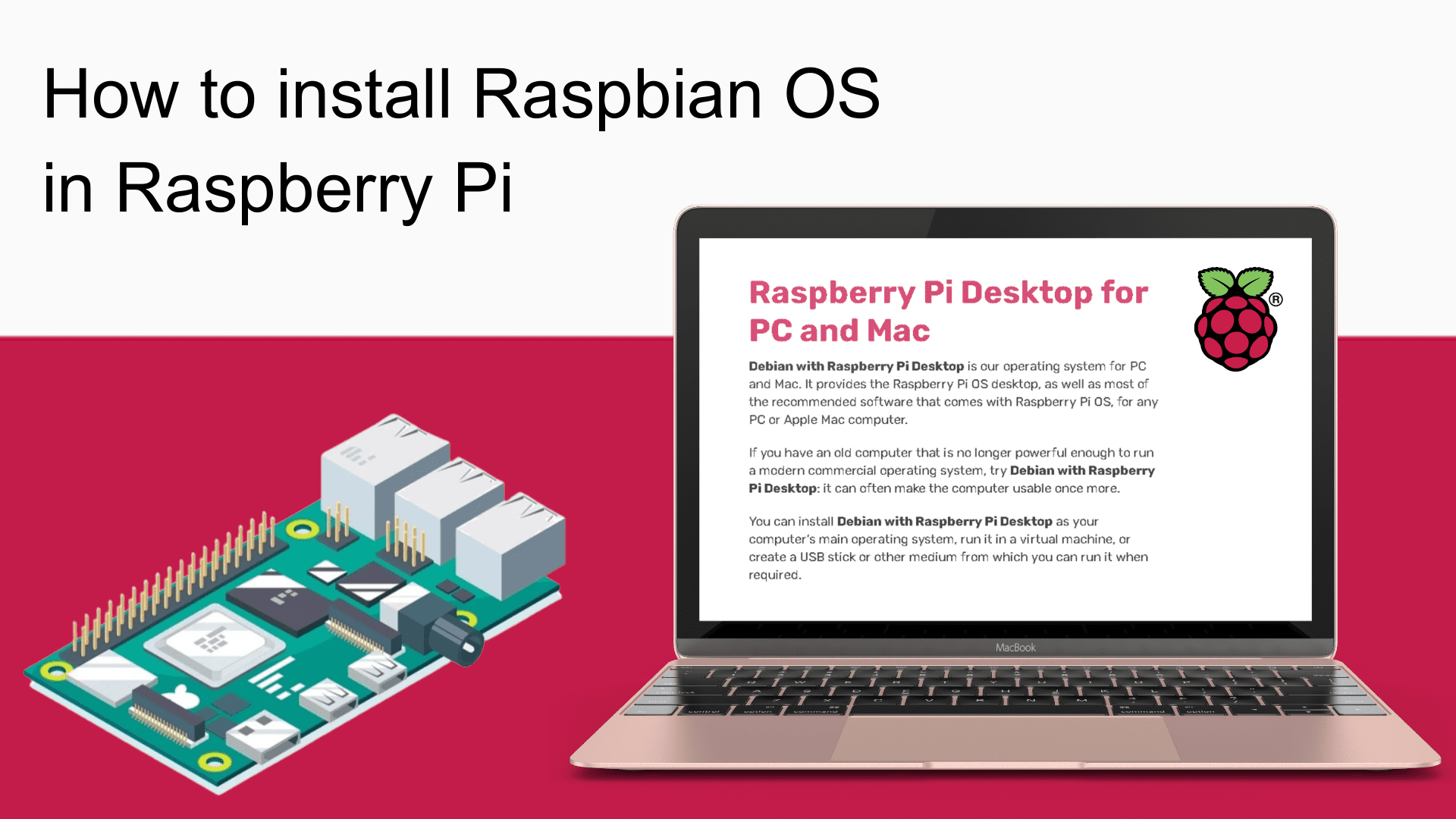
Hello Guys, there are lots of the tutorials are available to install the Raspberry Pi OS. But believe me, I will show you the shortest way to install it.
So first of all, download the Raspbian OS Boot Image file.

You need minimum 16GB MicroSD card and USB SD Card Reader.

Download the SD Card Formatter and install it. Insert the 16/32GB Micro SD Card to your computer using Micro SD Card reader and Open the SD Card Formatter.

Now Download and install the Win32 Disk Imager software and open it.

Now select the Raspbian OS image file that you have just downloaded. And click on the write button to write it to the Micro SD Card.

It will take 2-3 minute to write the Raspbian OS to the Micro SD Card.

Once it’s done. then disconnect the Micro Sd Card from the laptop and insert it to the Raspberry pi.
Now connect the Raspberry pi to the TFT Display using HDMI to VGA Converter. Connect the USB Keyboard and Mouse to the Rspberry pi.
Once power up the raspberry pi, it’s display the screen like this.

Your Raspberry Pi Desktop is ready to use.
Now configure the Raspberry Pi as per your requirements. You can check the Raspberry Pi version as well as other information using Lx terminal through these commands.
- to install the rpi-update utility- sudo apt install rpi-update
-
command to know the RPI Version? cat /etc/os-release
For any query, write to us.





