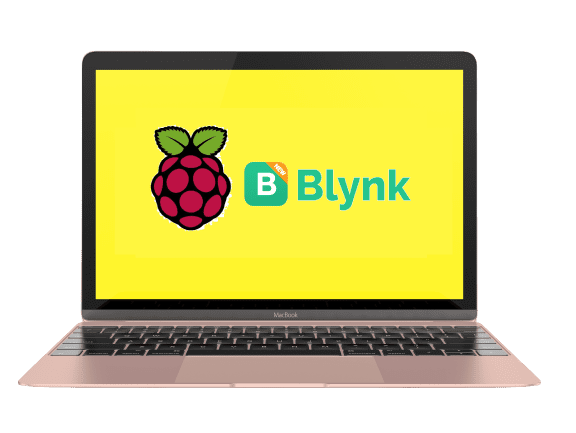
This tutorial will guide you how you can install the New Blynk2.0 Python Library in Raspberry Pi .
So Open the LX Terminal Window in the Raspberry pi desktop.

Once installed, then you need to install the New Blynk library through below command.
git clone https://github.com/vshymanskyy/blynk-library-python.git

This command will install the copy of the Blynk Python Library folder inside the root folder of your the Raspberry PI. Once its done. you can find the Blynk Library folder Like below image.

Now you can compile any blynk programming code inside this blynk-library-python folder.

For innovation video on the projects, you can go to our YouTube channel at https://www.youtube.com/@smedehradun





